Using GeneratePress Site Library
The GeneratePress Site Library provides pre-designed website templates that you can import with a single click. This feature is available with the GP Premium plugin and allows you to quickly set up a professional-looking website without starting from scratch.
Prerequisites
Before using the Site Library, ensure you have:
- WordPress installed and running
- GeneratePress theme installed and activated
- GP Premium plugin installed and activated
Step 1: Access the Site Library
- Log in to your WordPress dashboard.
- Navigate to Appearance → GeneratePress.
- Click on the Open Site Library → link.
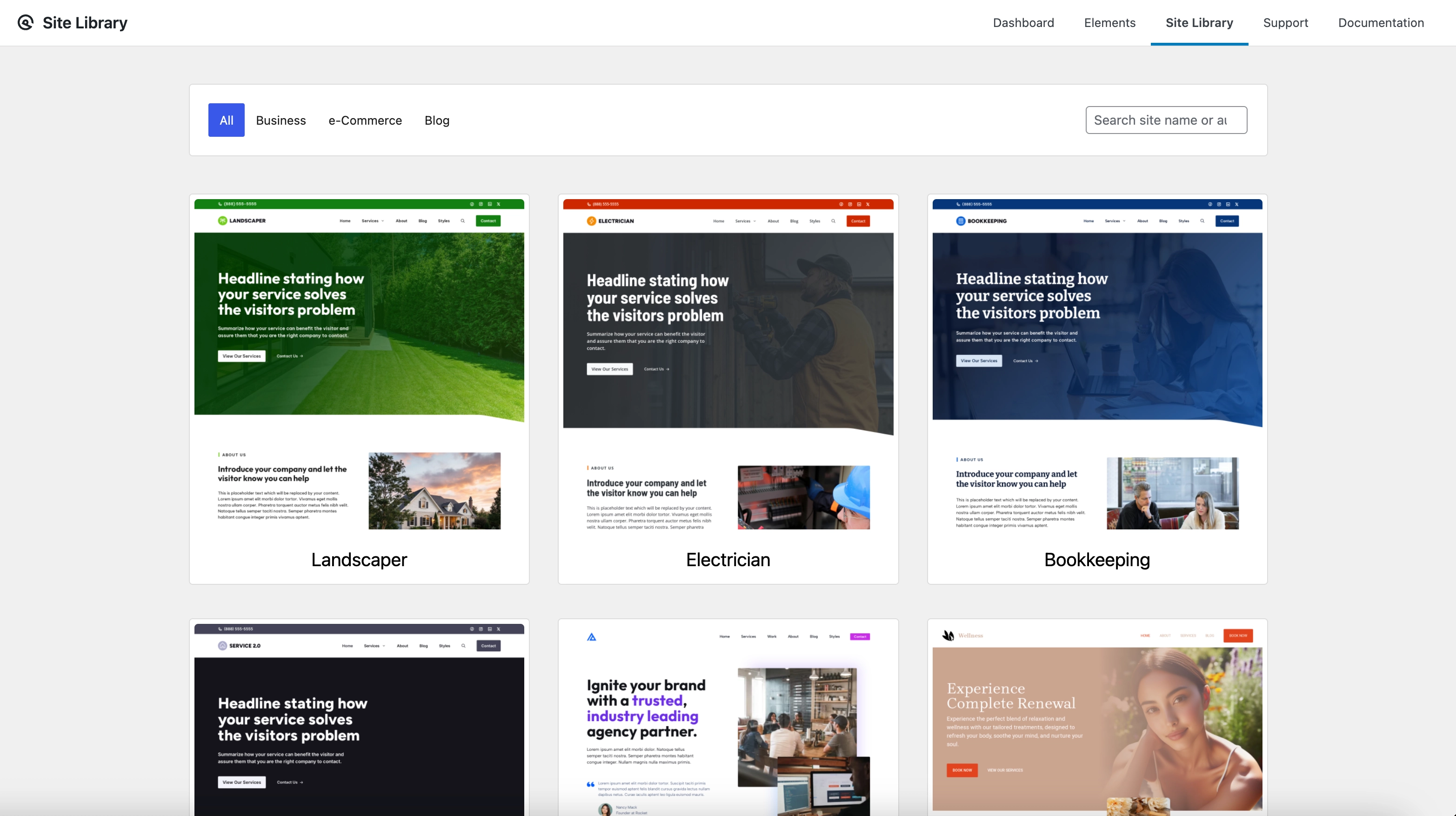
Step 2: Browse Available Templates
The Site Library contains various templates categorized by industry or purpose:
- Business templates
- Blog templates
- Portfolio templates
- E-commerce templates
- And more
Each template includes:
- A live preview
- Information about required plugins
- A description of the template's features
Step 3: Preview and Select a Template
- Browse through the available templates.
- Click on any template that interests you to see more details.
- Click the Preview button to see a live demo of the template.
- Once you've found a template you like, click the Import button.
Step 4: Import the Template
-
A popup will appear showing what will be imported:
- Theme settings
- Customizer settings
- Content (pages, posts, etc.)
- Required plugins
-
You can choose to:
- Import everything (recommended for new sites)
- Import only the theme settings (recommended if you already have content)
-
Click Import to begin the process.
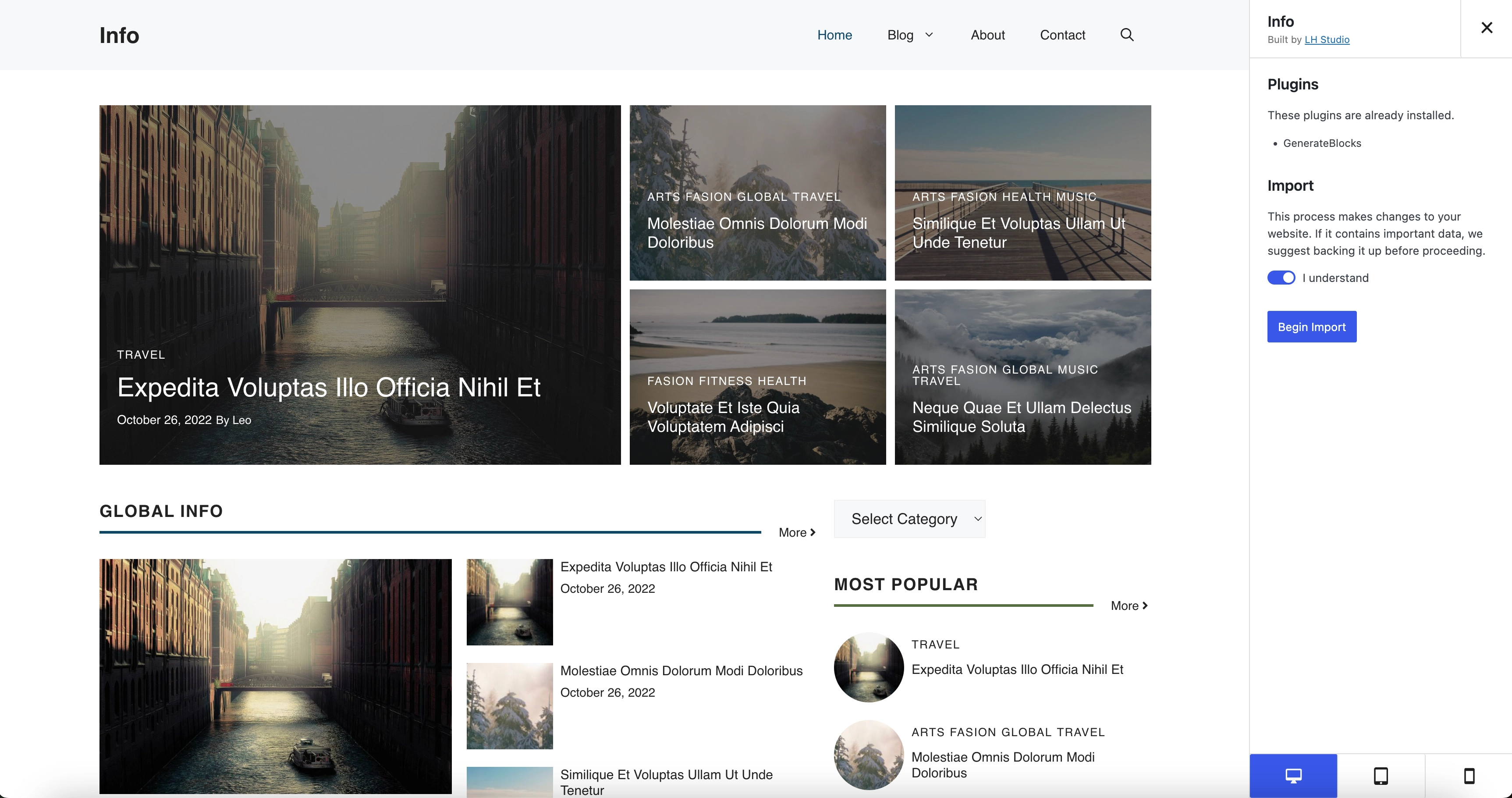
Step 5: Wait for the Import to Complete
The import process may take a few minutes, depending on:
- Your server speed
- The size of the template
- The number of required plugins
Do not close your browser during this process.
Step 6: Customize Your New Site
After the import is complete:
- Visit your site to see the new design.
- Go to Appearance → Customize to make any desired changes.
- Edit the imported pages to replace the demo content with your own.
Conclusion
The GeneratePress Site Library is a powerful tool for quickly setting up a professional WordPress website. By following these steps, you can have a fully designed site up and running in minutes, saving you hours of design and development time.
Remember that all templates are fully customizable, so you can use them as a starting point and then adapt them to your specific needs.